View Your Application
In the previous section, you deployed your image with Amazon ECS. Now let’s check it out!
- When complete, click on your deployed service, npm-app-service.
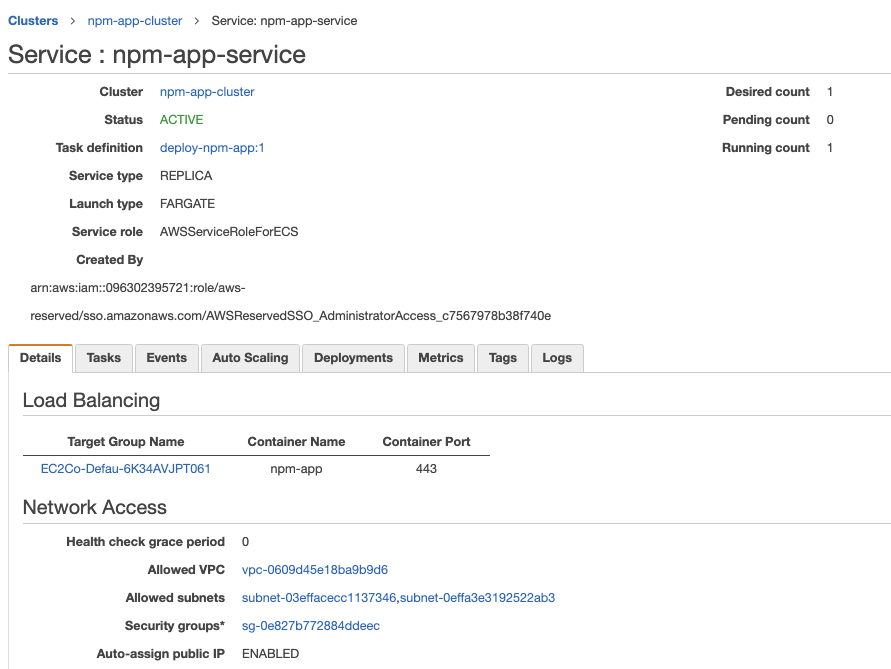
- Click on the Tasks tab.
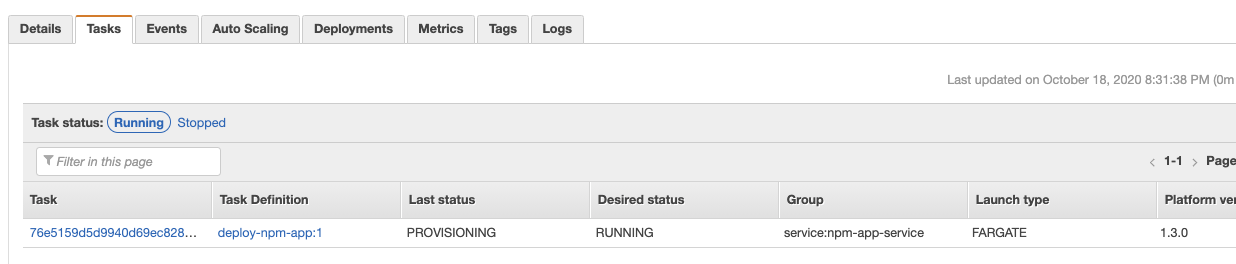
- Ensure the Last status shows RUNNING before going to the next step.
- Click on the deploy-npm-app task.
- On the Details page of the task, locate the Public IP.
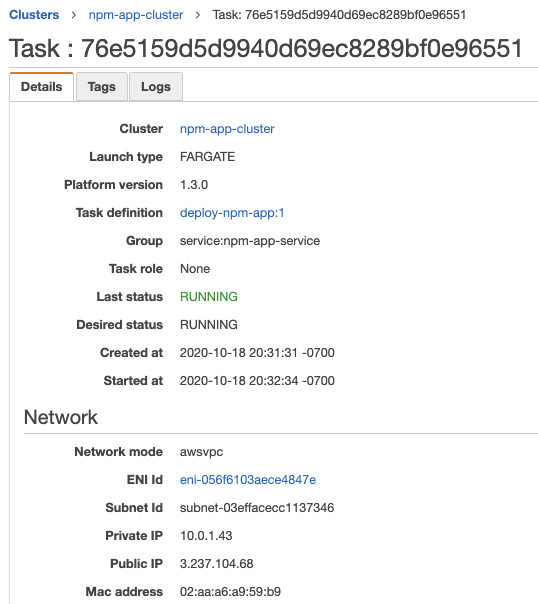
- In your browser, go to https://<Public IP> to view your deployed web application.
- Click through the self-signed certificate warning. You should see the following web application.

Congratulations! You have used Amazon ECS Fargate to deploy the image that you built with the JFrog Platform.