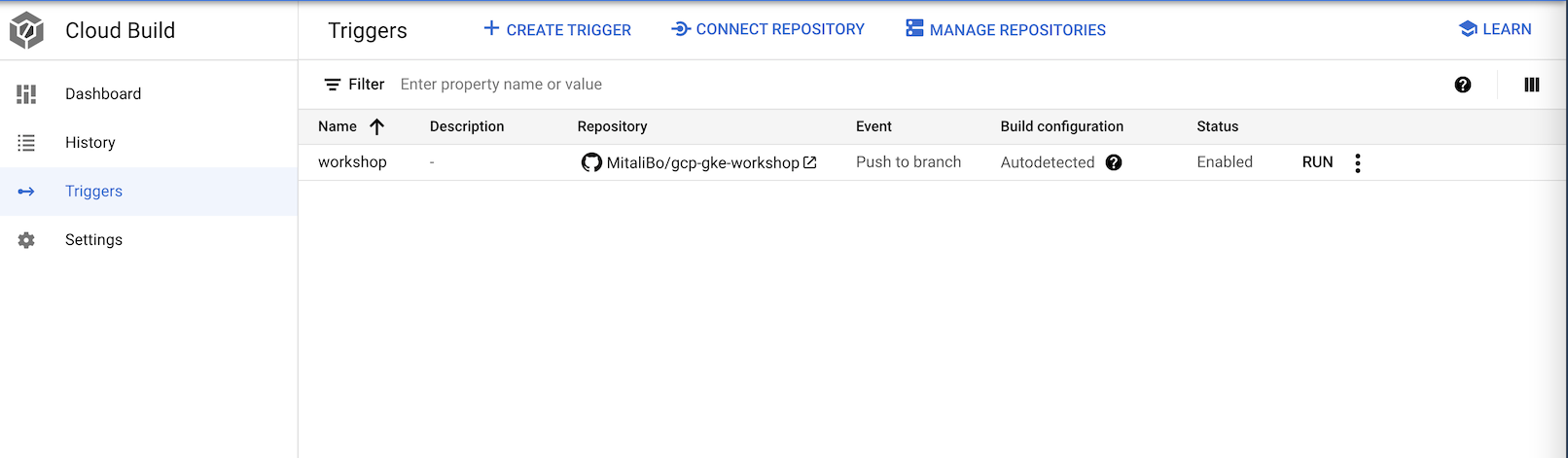Create a Cloud Build Trigger
In this section, we will create a Cloud Build trigger which will trigger automatically the cloud build file on any push to the github repo and deploy to test.
-
Go to https://github.com/jfrogtraining/gcp-gke-workshop and fork this repo.
-
Navigate to Cloud Buiild and select Triggers from the left pane.
-
Click on + CREATE TRIGGER and give it a name workshop.
-
Select CONNECT NEW REPOSITORY in source, which will take you to authenticate your github repo from where you want to trigger cloud build.
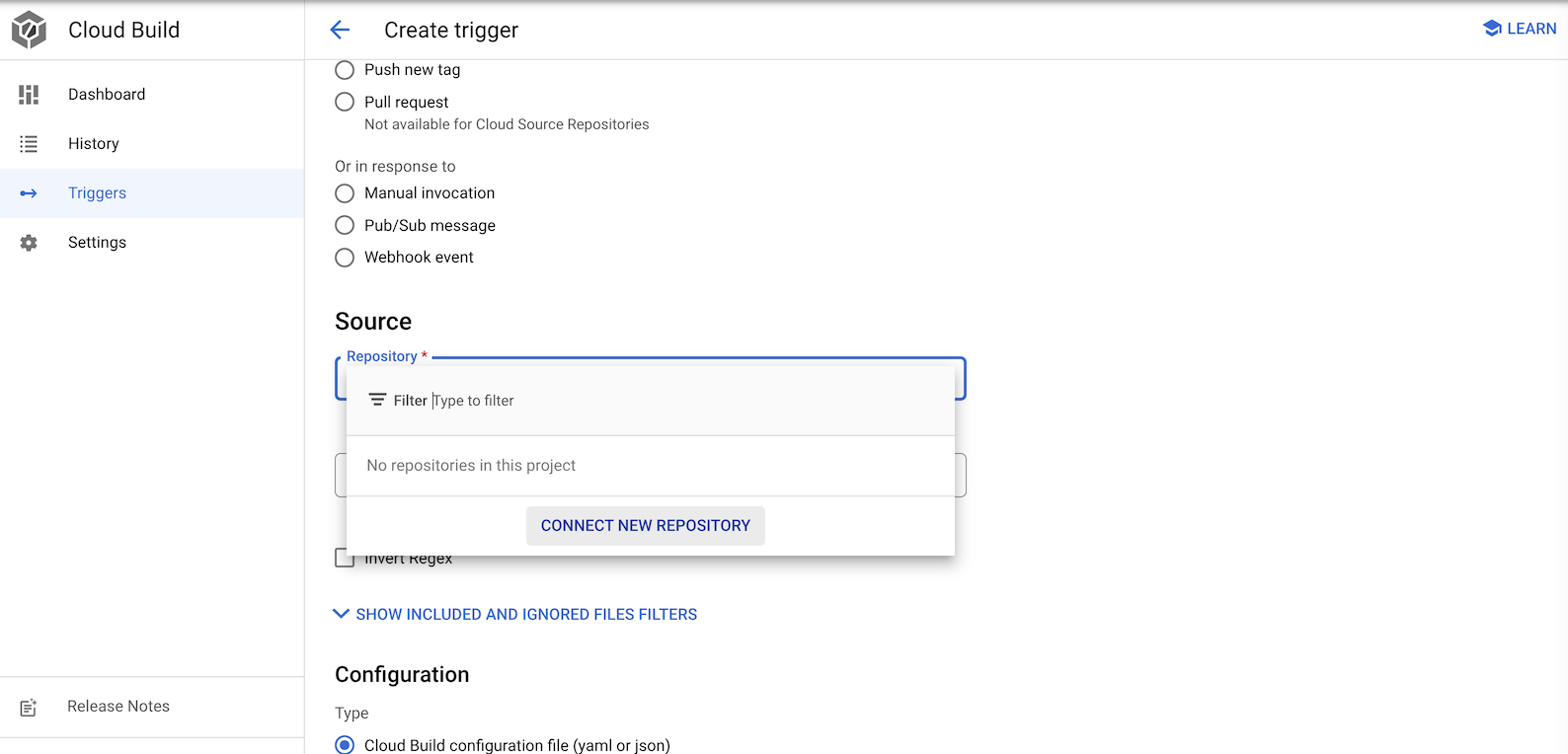
- Select Github as source, authenticate and then in Select Repository select your github account and forked workshop repo, click Connect.
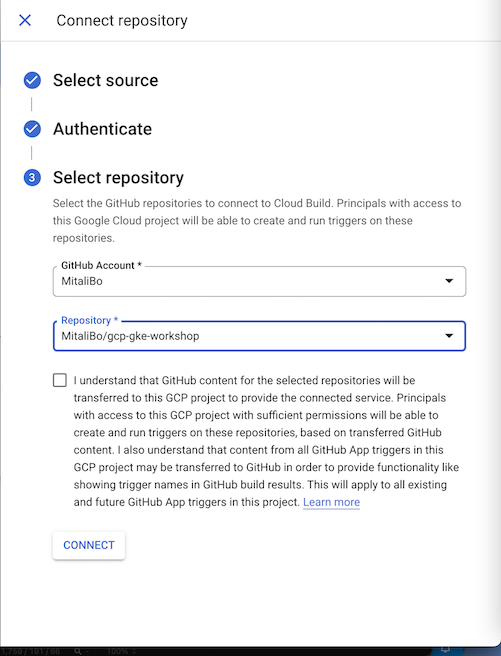
- Next from Configuration select Cloud Build configuration file and in Location select the repository added above, add workshop-app/cloudbuild.yaml as Cloud Build configuration file location.
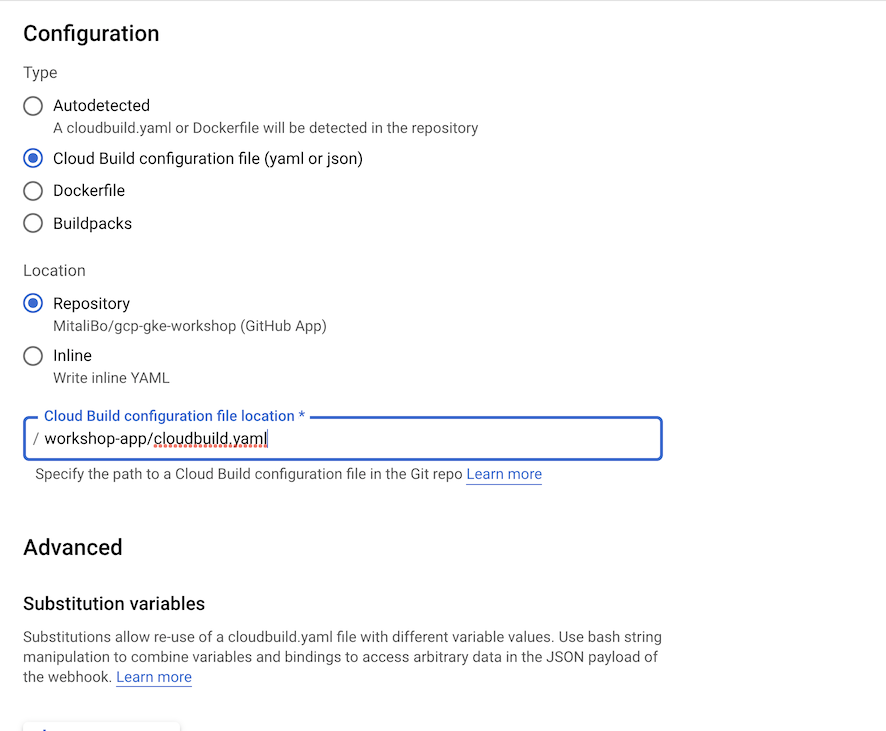
- Now add substituition variable used in cloud build file: _JFROG_SERVER_NAME , _JFROG_USER
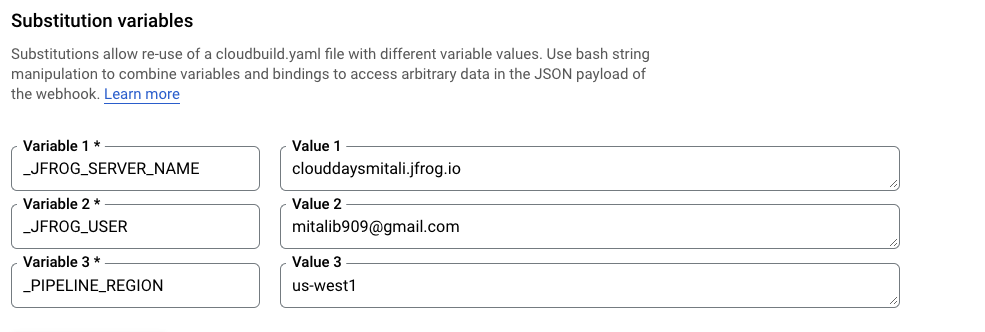
- Click on Create.