Configure a Xray Index
-
First we will have to enable Xray if its not already enabled, for that go to package view Application ► Artifactory ► Packages. Click on any package and go to Xray Data and click on enable xray.
-
Let’s configure Xray to index the new Docker repository automatically. Go to Administration ► Xray ► Settings.
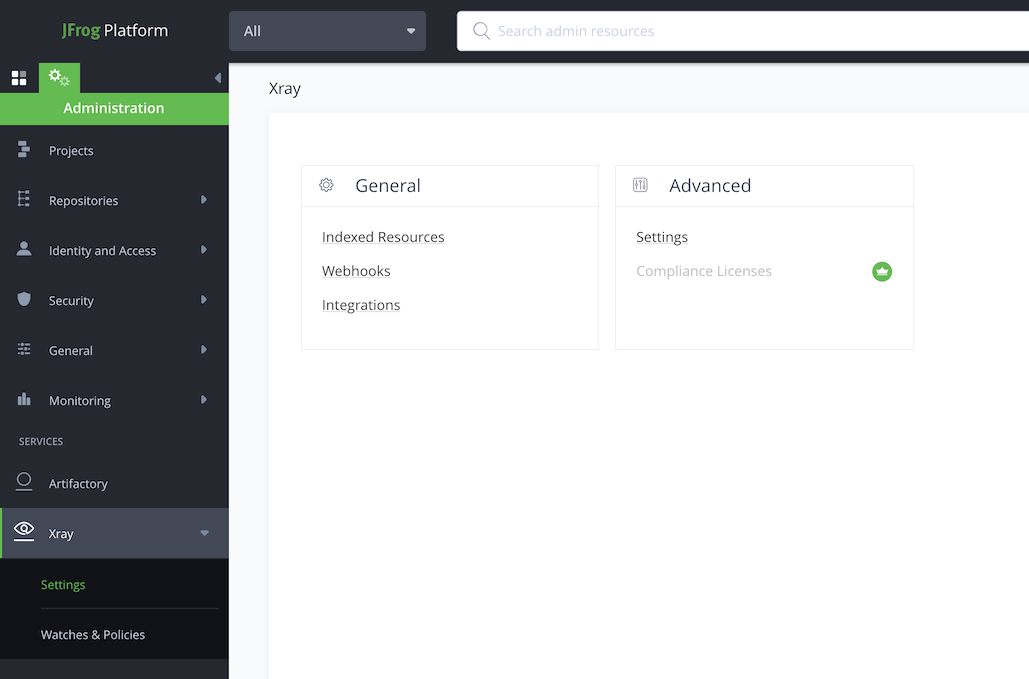
-
Click on Indexed Resources.
-
Click on Add a Repository on the right.
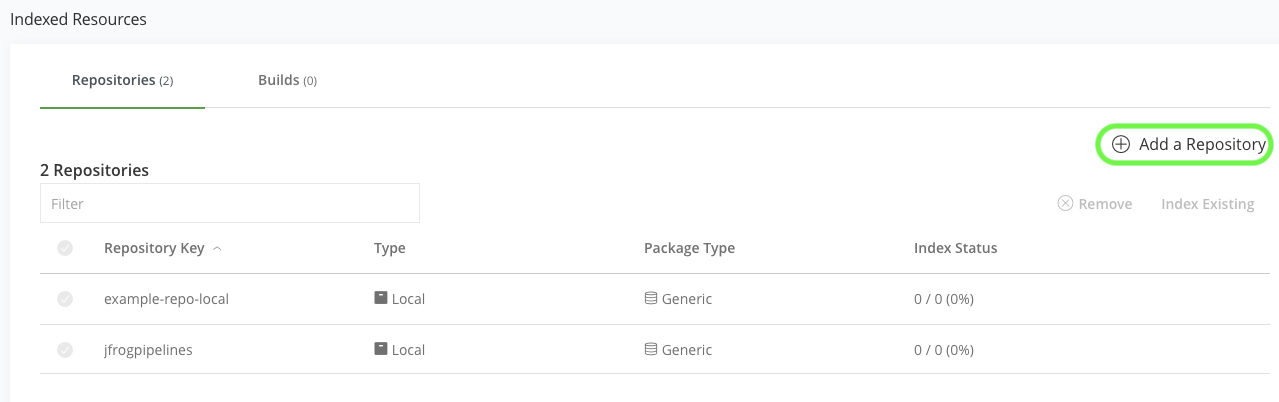
- Move the clouddays repository into the Included Repositories.
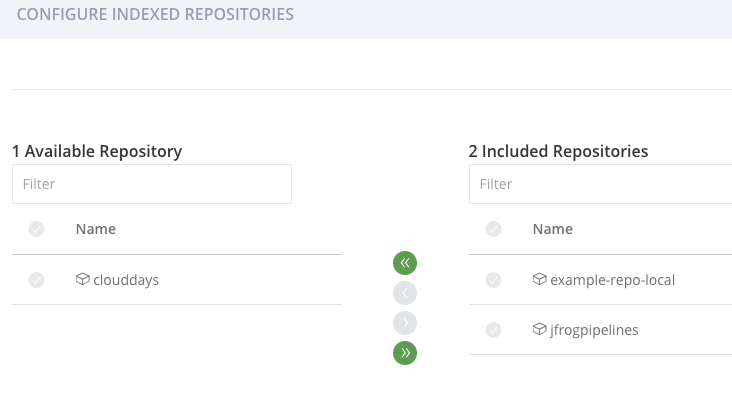
- Click Save. You have now configured Xray to index the clouddays repository.
JFrog Xray scans your artifacts, builds and release bundles for OSS components, and detects security vulnerabilities and licenses in your software components. Policies and Watches allow you to enforce your organization governance standards. Setup up your Policies and Watches to reflect standard governance behaviour specifications for your organization across your software components.