Create a Xray Watch
Next, we will create an Xray security watch to scan our new Docker repository.
- Go to Administration ► Xray ► Watches & Policies ► Watches.
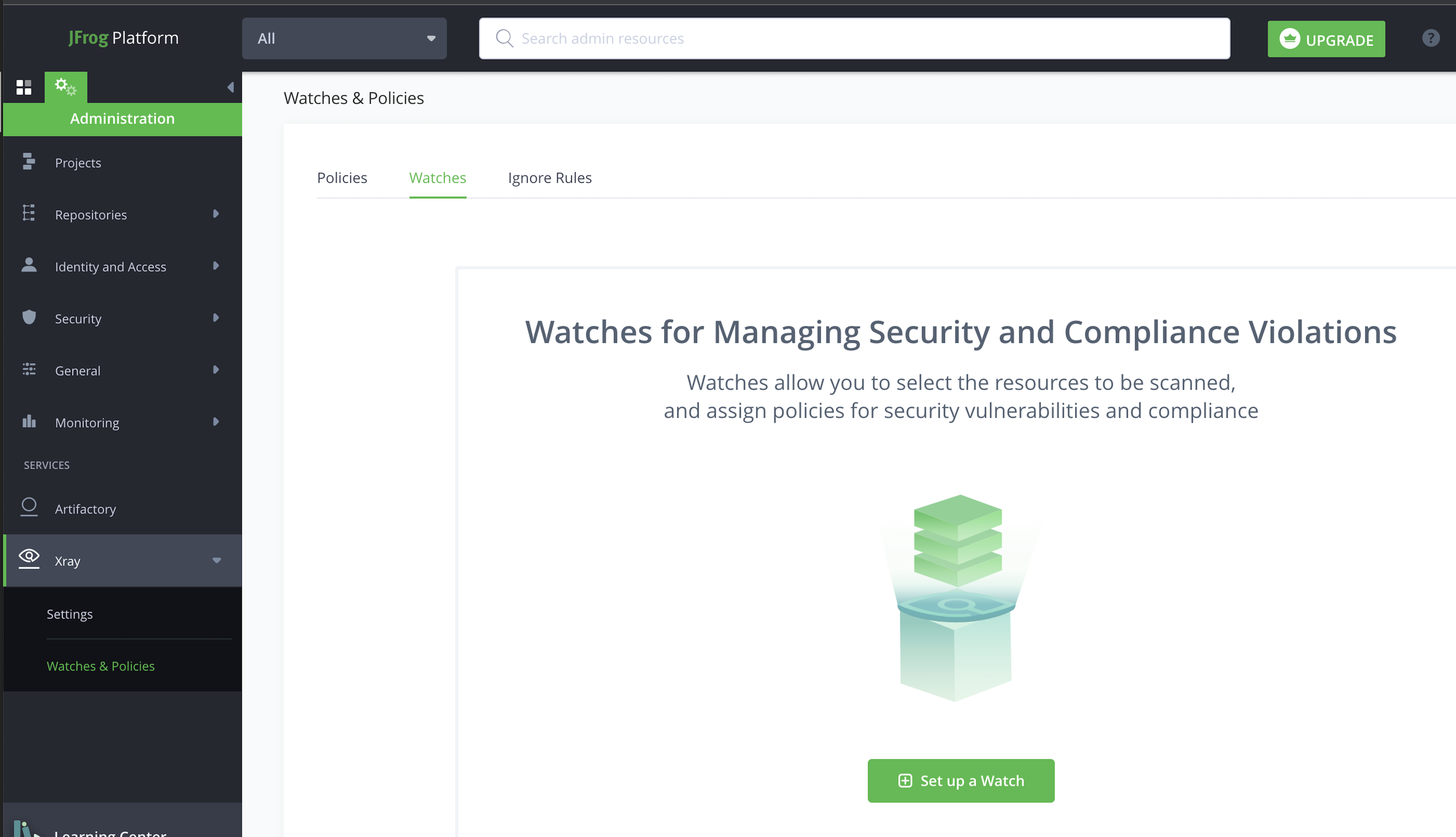
-
Click on Set up a Watch.
-
Give the watch a name like clouddays-docker-repo-watch and a description.
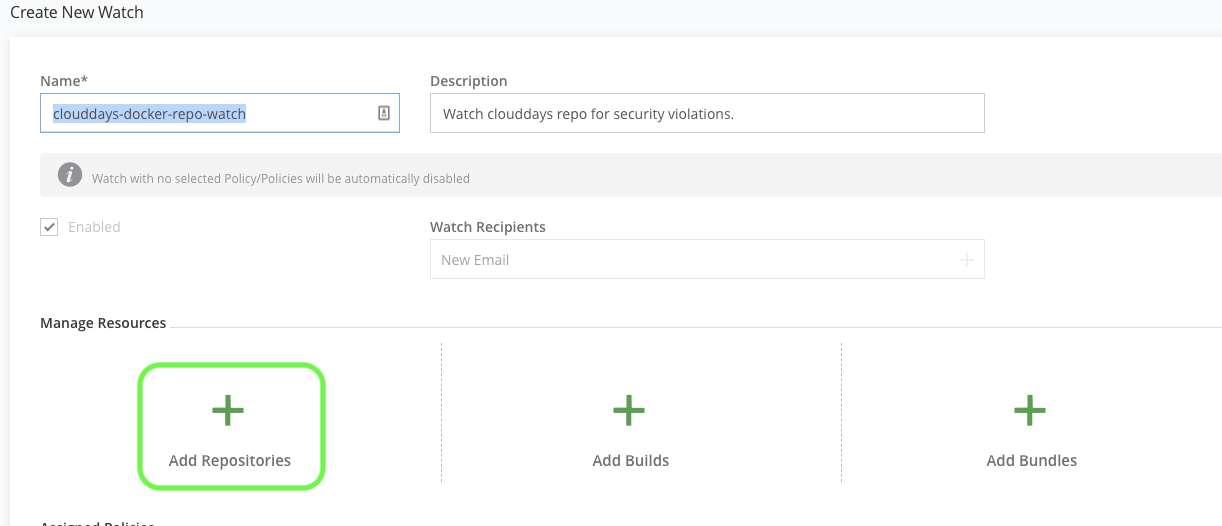
-
Click on Add Repositories.
-
Move the clouddays repository into the Included Repositories.
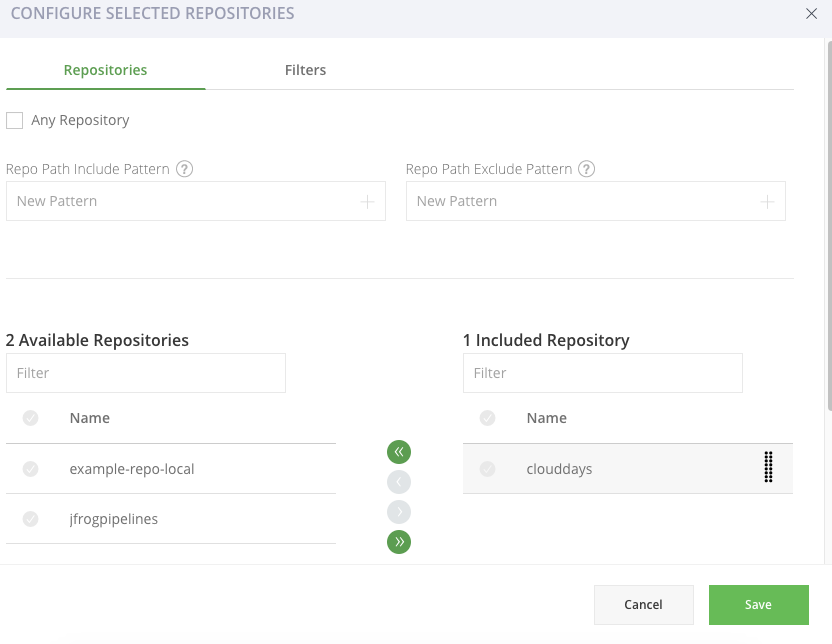
-
Click Save.
-
Scroll down to the Assigned Policies and click on Manage Policies.
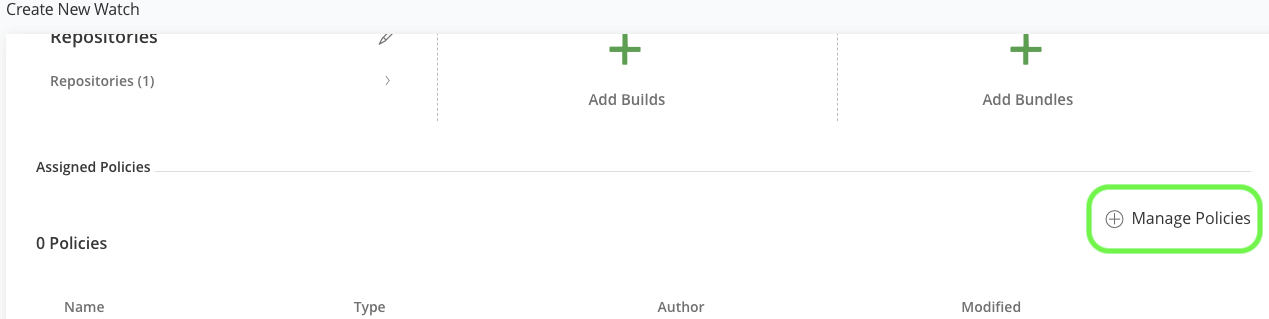
- Drag the new policy that we created earlier, _default-securtity into the Include Policies.
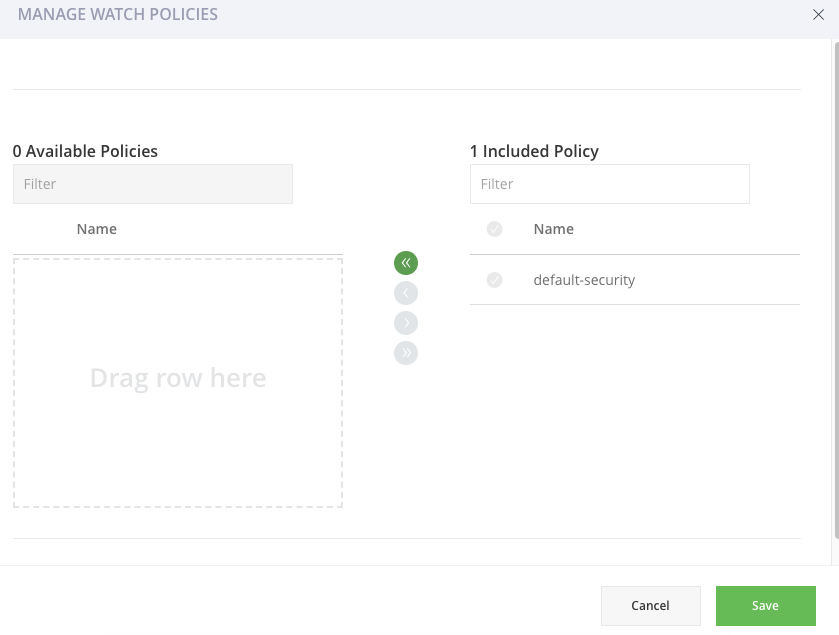
-
Click Save.
-
Click Create to create the new watch. We have now configured Xray to scan our new Docker repository for security violations.
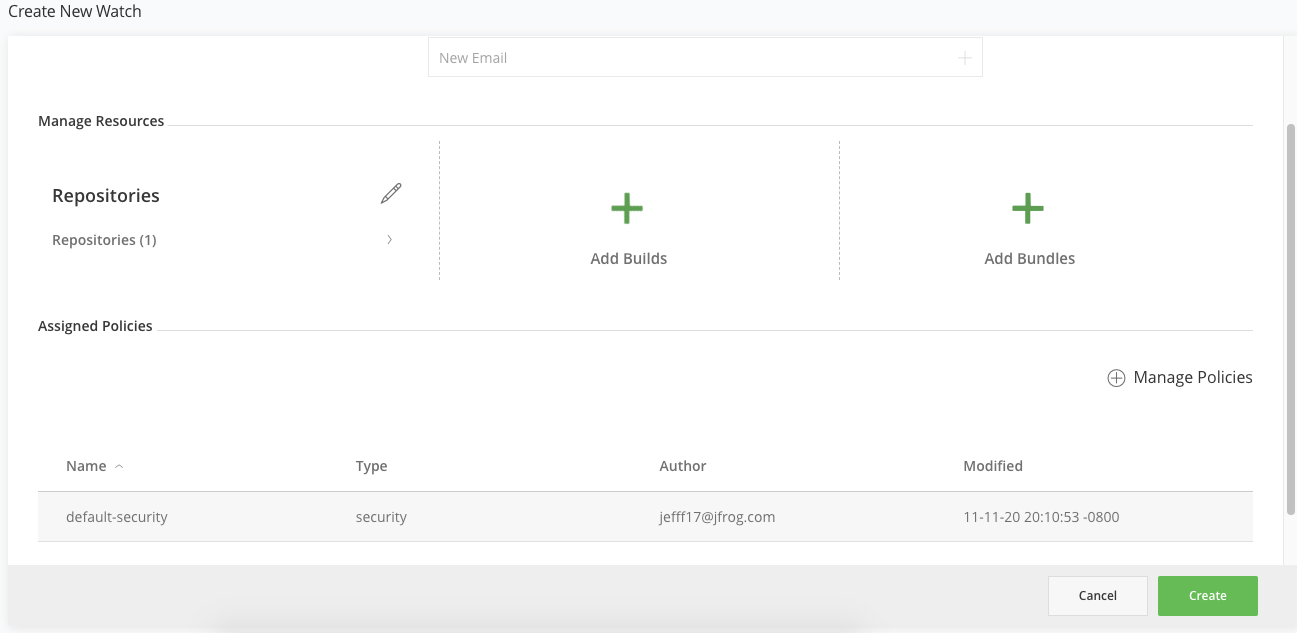
Xray Watches are the focal point for viewing and managing your security and license violations in the JFrog Platform. Watches provide you with the flexibility you need to meet your specific security and violation requirements. You select the resources you would like to scan for security vulnerabilities and compliance and determine the actions to be taken once a security vulnerability is detected.