JFrog Azure Event: Get an Azure Environment
Only complete this section if you are running the workshop through an JFrog Azure hosted event. If you are not at a JFrog Azure hosted event, go here.
For an JFrog Azure hosted event, you will be provided with a registration link and an activation code. The following steps show how to use the activation code to access an Azure environment for this workshop.
- Go to the registration link in your browser.
- Fill out the details in the registration form and enter the activation code.
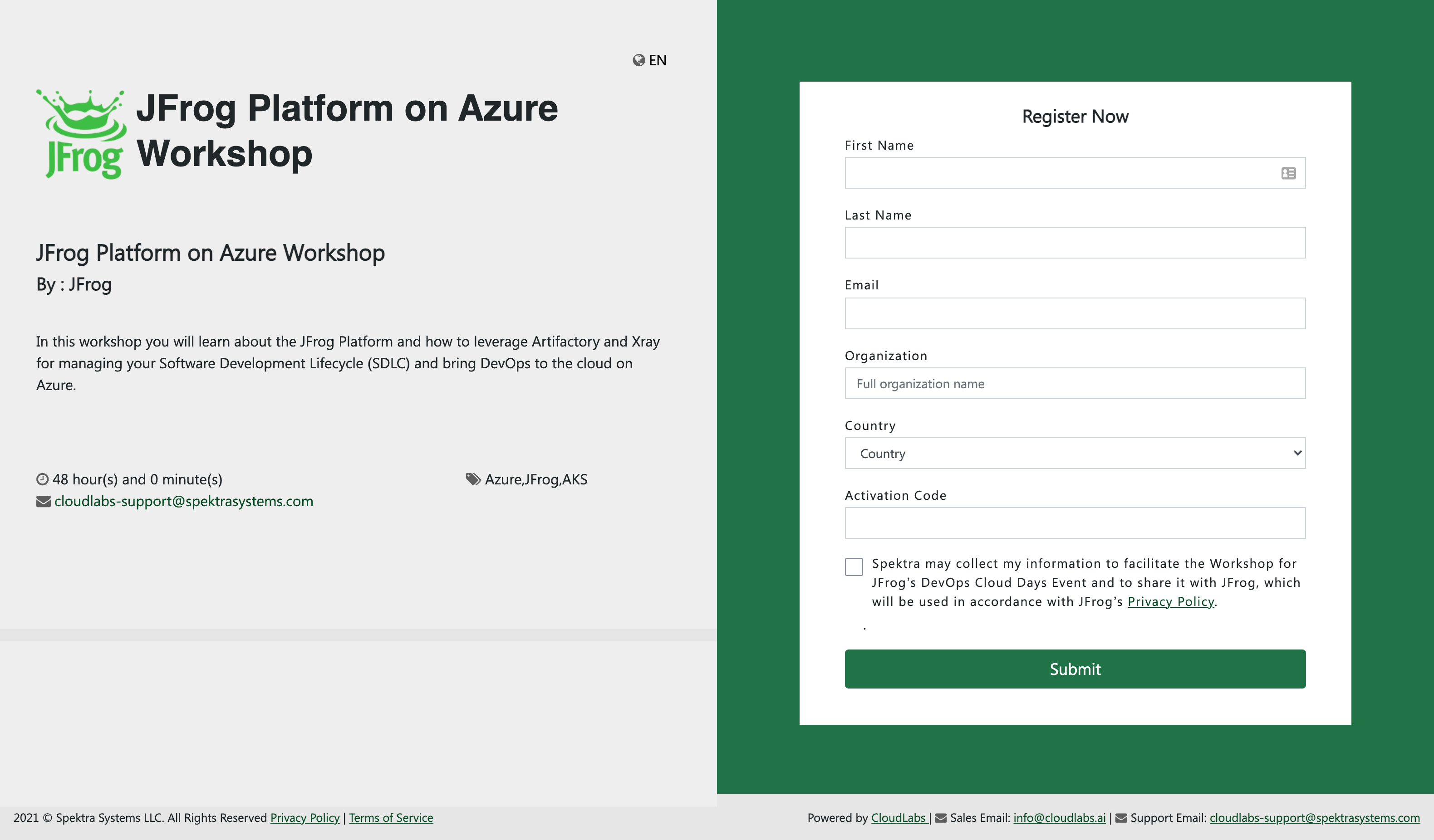
- Then click Launch Lab on the next screen.
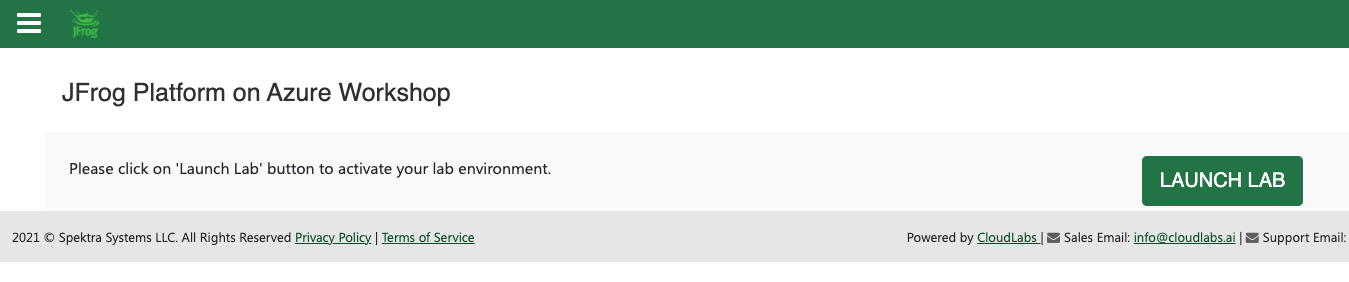
- Wait a few minutes for your Azure environment to be created. When ready, you will be presented with your Azure environment credentials.
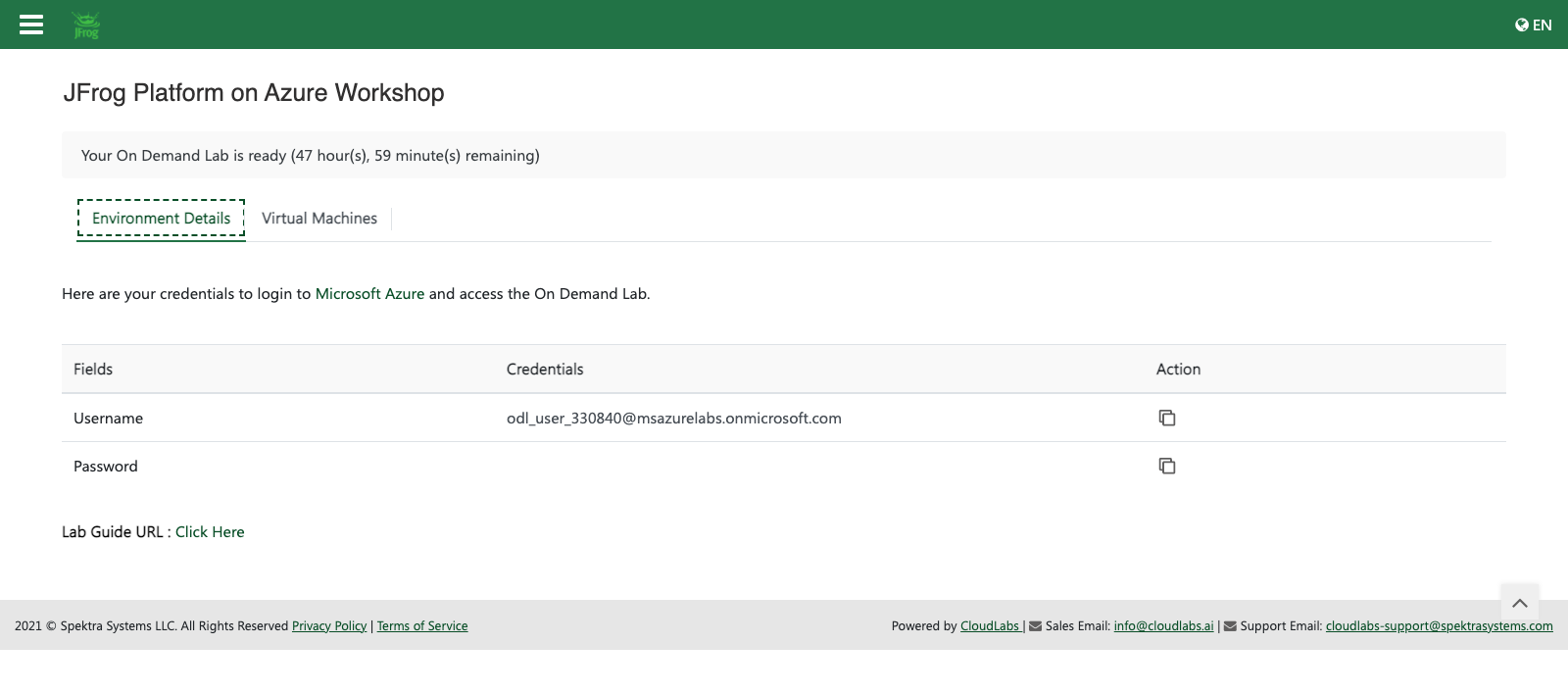
- Copy these credentials.
- Use these Azure Credentials to login to the Azure Portal here. Once logged in, you will be directed to the Azure Portal landing page.
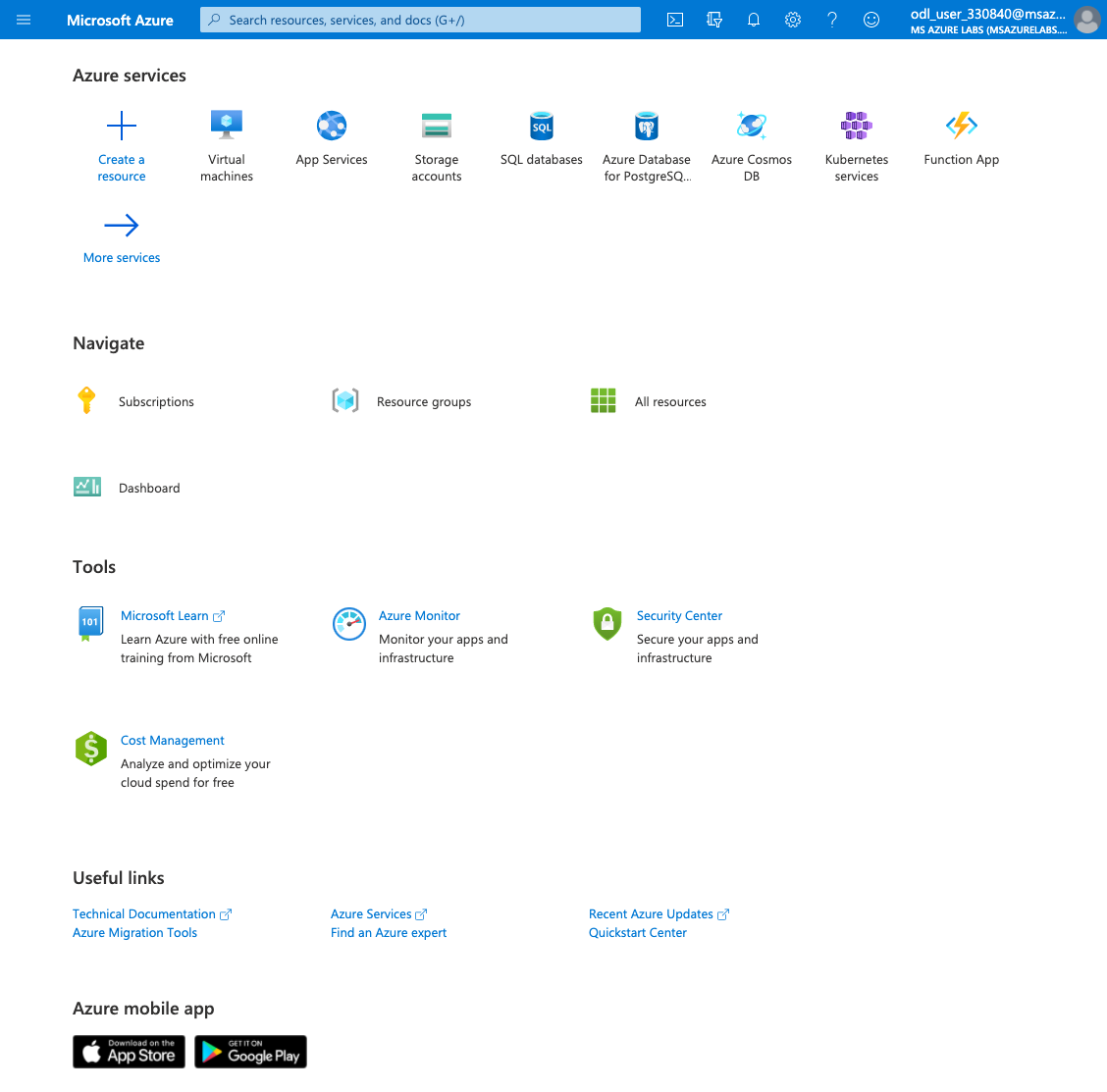
Your workshop Azure environment expires after 48 hours.