Update our Pipeline
We need to make an update to our CI/CD pipeline in order to pull code from your GitHub repository and to use your personal JFrog Artifactory instance. The CI/CD pipeline is defined in pipelines.yml. This pipeline file is parameterized with a values.yml file. We need to update this file.
- In your Azure Cloud Shell, use the editor and view the pipelines.yml file. View and understand the steps. Note the parameterized values.
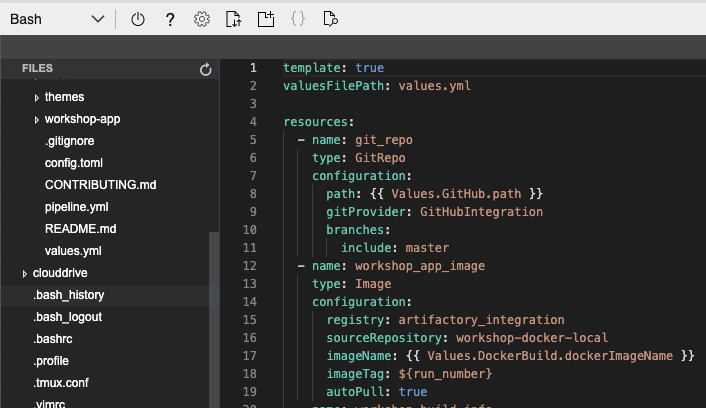
- In the editor, select the values.yml file and updated the parameterized values to point to your GitHub repository and JFrog Artifactory instance. Use CTRL+S or CMD+S to save the file.
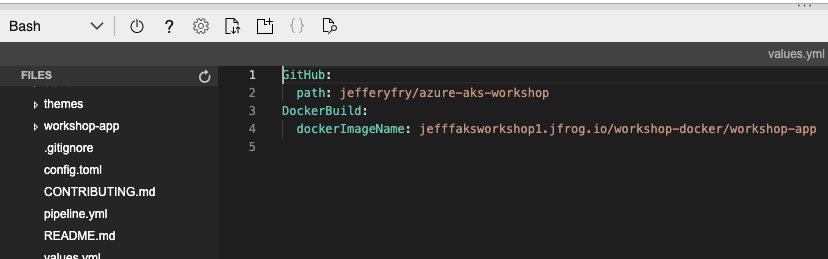
- In your Azure Cloud Shell, change directory to azure-aks-workshop. Commit these changes.
cd ~/azure-aks-workshop
git add .
git commit -m 'Updated values.yml.'
- Next, push these updates. When prompted for a username and password, use your GitHub username and personal access token.
git push origin master
We are now ready to add your CI/CD pipeline and execute!