Make Changes
In the previous steps, we manually built and deployed our application from our code. Any code change can automatically trigger a build.
- In your Azure Cloud Shell, use the editor and select workshop-app/src/app/app.component.html.
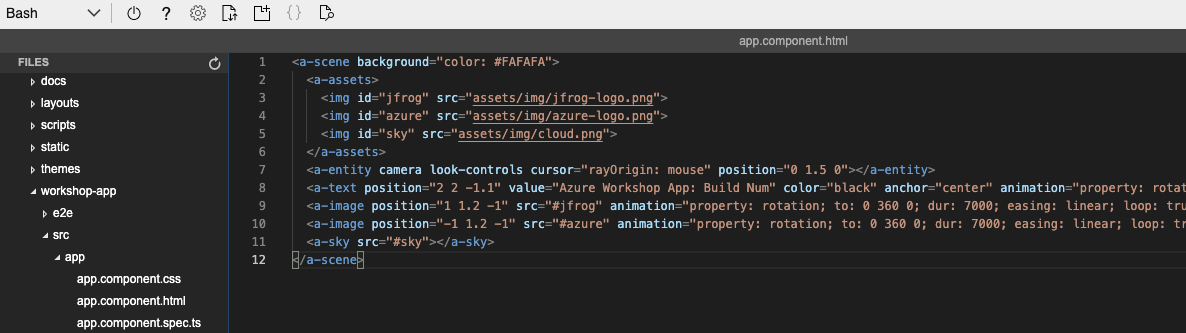
-
Updated the value of the a-text tag. Make it “Azure Workshop App: Build Num”.
-
Copy the animation attribute from the animation attribute from the a-image tag and add it to the a-text tag, too.
-
Commit these changes.
cd ~/azure-aks-workshop
git add .
git commit -m 'Updated the application content.'
- Next, push these updates. When prompted for a username and password, use your GitHub username and personal access token.
git push origin master
-
This should automatically trigger a new build. Go to Application > Pipelines > My Pipelines and click on your workshop_app_build.
-
View the progress of the new run. When complete, go the $url in the browser again to view the updated application.
Congratulations! You have set up a CI/CD pipeline that will automatically build and deploy new code!