Create an AKS Cluster
Before creating an AKS cluster for our application, we must first set up the required networking with the following steps.
- Now we are ready to create an AKS cluster. In your Azure Cloud Shell, let’s get the latest version of Kubernetes that is available with the following command.
VERSION=$(az aks get-versions \
--location $REGION \
--query 'orchestrators[?!isPreview] | [-1].orchestratorVersion' \
--output tsv)
echo $VERSION
- Let’s create an environment variable for the cluster name.
CLUSTER_NAME=jfrog-azure-workshop-cluster
echo $CLUSTER_NAME
- Now we are ready to create the AKS cluster. Execute the following command. This will take a few minutes.
az aks create \
--resource-group $RESOURCE_GROUP \
--name $CLUSTER_NAME \
--vm-set-type VirtualMachineScaleSets \
--node-count 2 \
--load-balancer-sku standard \
--location $REGION \
--kubernetes-version $VERSION \
--network-plugin azure \
--generate-ssh-keys \
--enable-managed-identity
- Next, let’s update our kubeconfig to get access to his cluster.
az aks get-credentials --resource-group $RESOURCE_GROUP --name $CLUSTER_NAME
A kubeconfig file is a file used to configure access to Kubernetes clusters when used in conjunction with the kubectl commandline tool (or other clients).
- Finally, execute the following command and copy the kubeconfig so that we can use it to access the cluster from our CI/CD pipeline.
cat ~/.kube/config
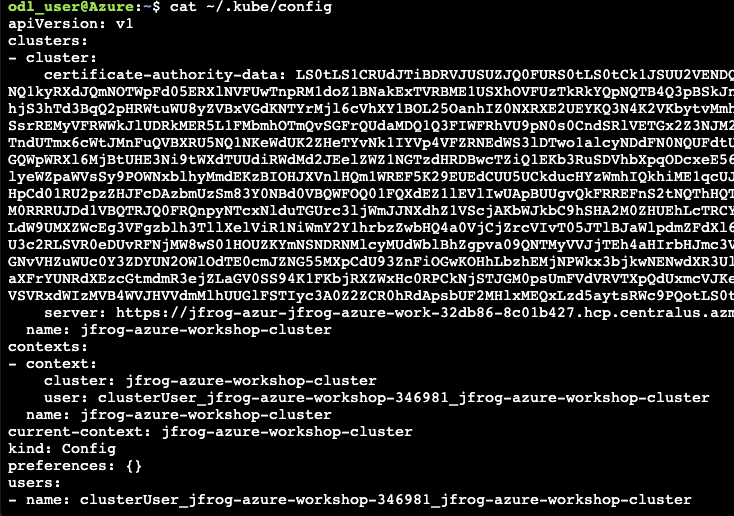
 .
.