JFrog Platform on Azure Workshop > Workshop Setup > JFrog Platform Setup > Activate JFrog Pipelines CI/CD
Activate JFrog Pipelines CI/CD
-
Go to your JFrog Platform instance at https://[server name].jfrog.io. Refer to your JFrog Free Subscription Activation email if needed. Substitute your server name.
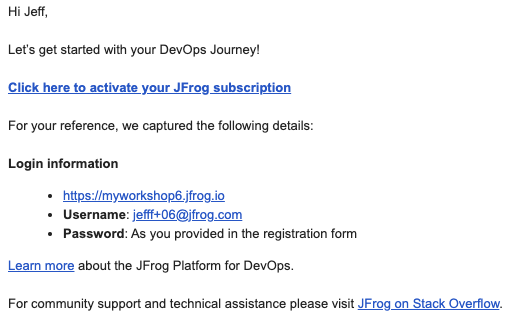
-
Login to your JFrog Platform instance with your credentials.
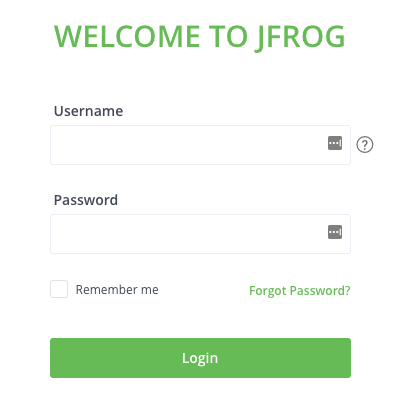
-
Once logged into your JFrog Platform instance, you will be presented with the landing page.
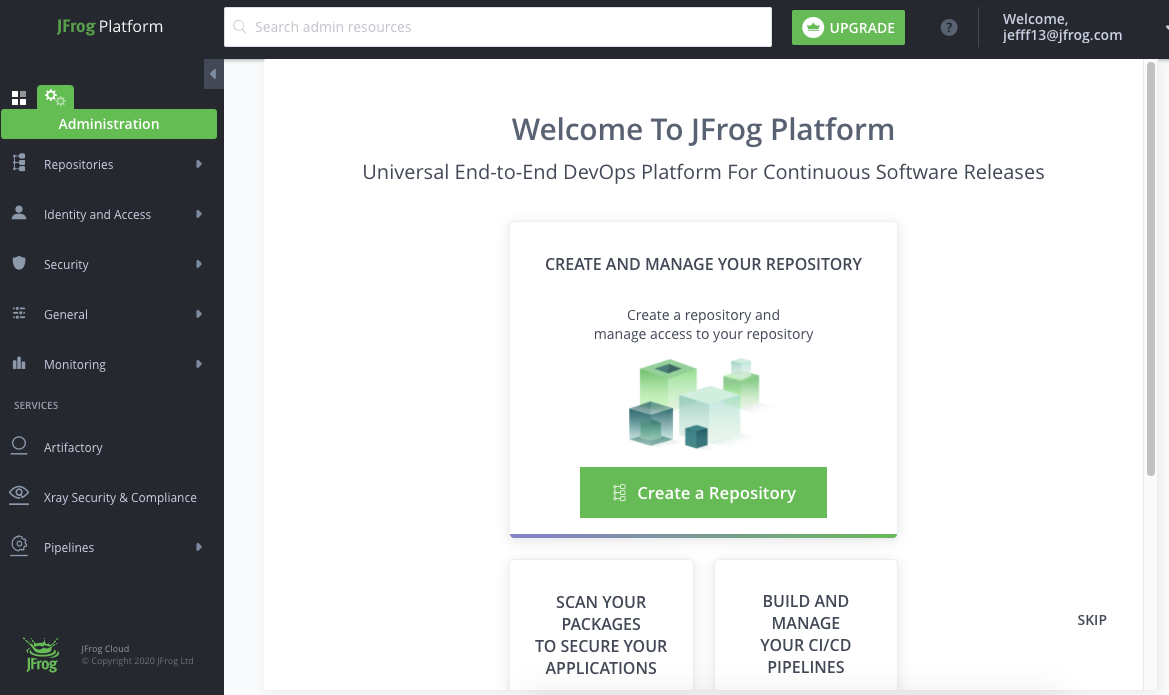
-
Go to Application > Pipelines and follow the instructions to activate JFrog Pipelines. This will take a few minutes.
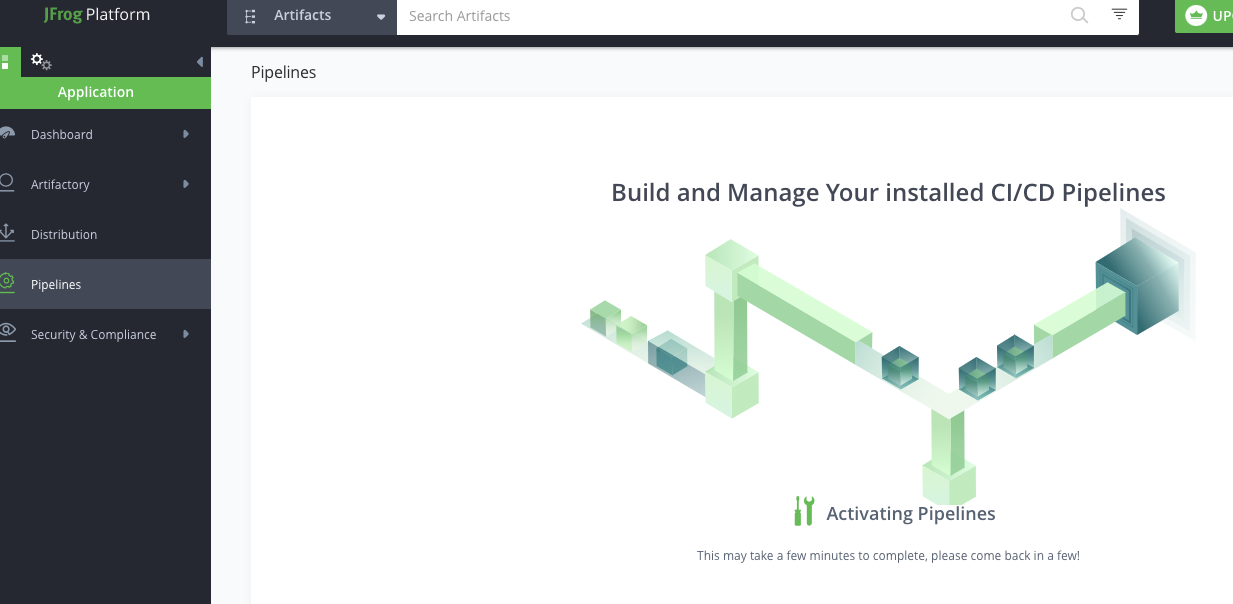
Move onto the next step while JFrog Pipelines activates.