Set up our JFrog Pipelines Integrations
Our CI/CD pipeline requires access to GitHub to pull our code, access to JFrog Artifactory to publish our Docker image and build info and access to the AKS cluster to deploy our application. We will set up JFrog Pipelines integrations to enable these.
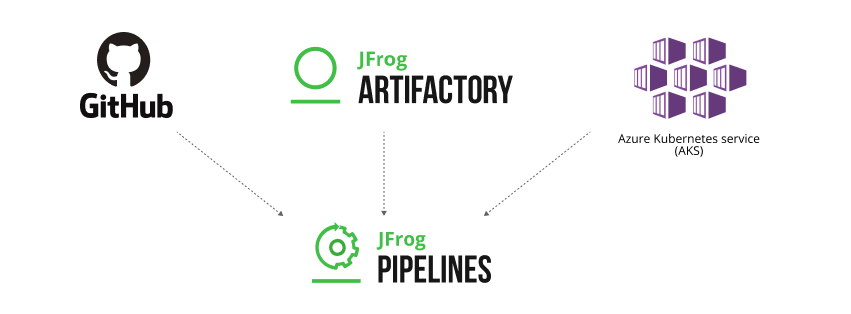
An Integration connects Pipelines to an external service/tool. Each integration type defines the endpoint, credentials and any other configuration detail required for Pipelines to exchange information with the service. All credential information is encrypted and held in secure storage, in conformance with best security practices.
-
In your JFrog Platform instance, go to Administration > Pipelines > Integrations.
-
Click Add an Integration.
-
For the Name, enter github_integration.
-
For Integration Type, select GitHub.
-
Copy and paste your GitHub personal access token.
Ensure it has these minimum GitHub permissions:
- repo (all)
- admin:repo_hook (read, write)
- admin:public_key (read, write)
-
Click Test connection to validate.
-
Click Create to create the integration.
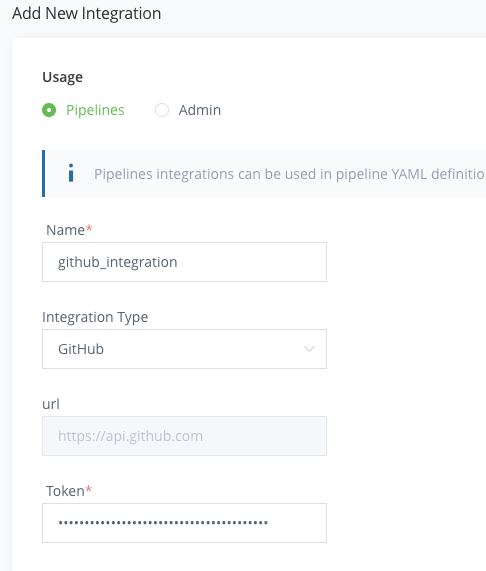
-
Click Add an Integration again.
-
For the Name, enter artifactory_integration.
-
For Integration Type, select Artifactory.
-
Click Get API Key to generate an API key.
-
Click Test connection to validate.
-
Click Create to create the integration.
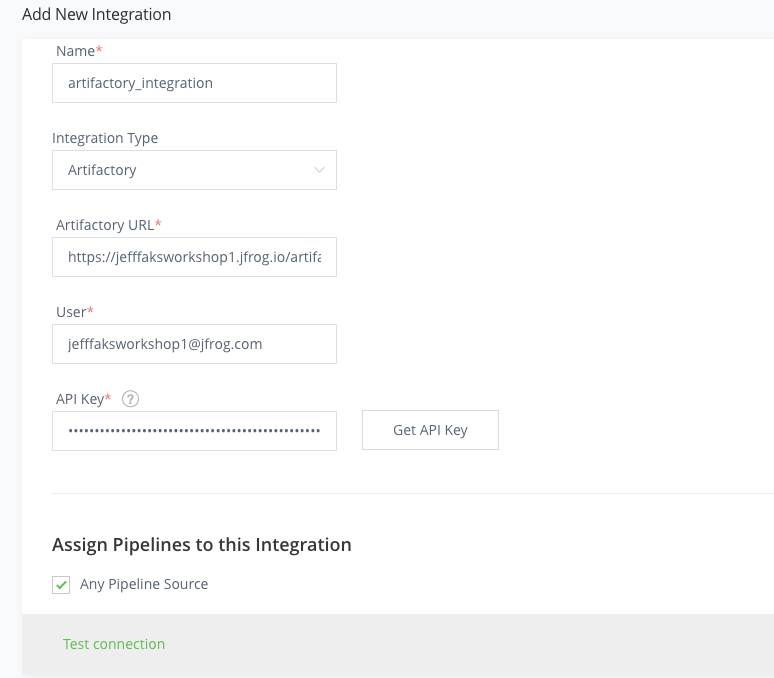
-
Click Add an Integration again.
-
For the Name, enter aks_integration.
-
For Integration Type, select Kubernetes.
-
Copy and paste your AKS Kubernetes cluster kubeconfig.
-
Click Create to create the integration.
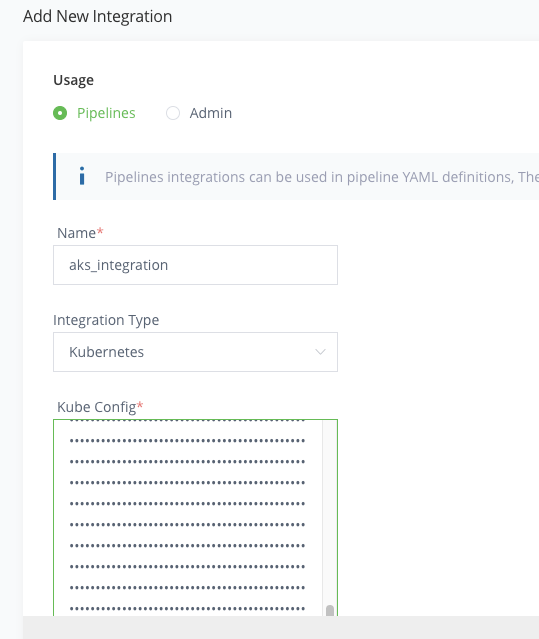
Congratulations! We have created the integrations that are required for our CI/CD pipeline.