Get the Workshop Code
The workshop code is located at https://github.com/jfrogtraining/azure-aks-workshop GitHub repository. We will fork and clone this repository in order to pull the required workshop files and scripts.
- Go to https://github.com/jfrogtraining/azure-aks-workshop and fork this repository to your GitHub account.
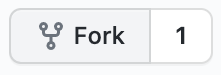
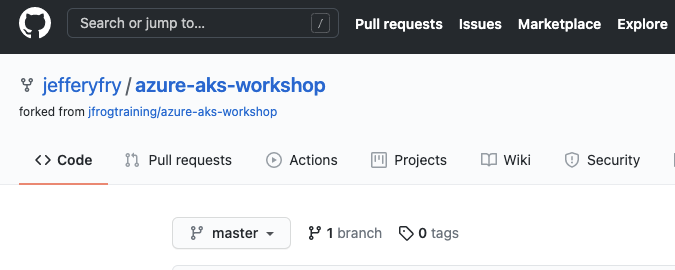
- Clone the repo. You can do this locally in the Azure Cloud Shell. You can open another Azure Cloud Shell session.
git clone https://github.com/<your user name>/azure-aks-workshop.git
- Set your GitHub username and email.
git config --global user.name <GitHub username>
git config --global user.email <GitHub email>
- You can use the Azure Cloud Shell editor to explore the code.
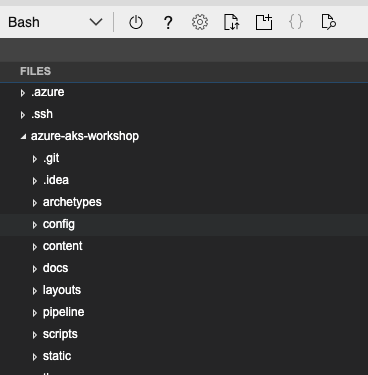
-
We will also need a GitHub personal access token to make updates and for JFrog Pipelines CI/CD. You may already have one. If not, follow these instructions to create one. Copy it to your notepad.
Ensure it has these minimum GitHub permissions:
- repo (all)
- admin:repo_hook (read, write)
- admin:public_key (read, write)